“Life is unfair and it does not work according to your wishes.”
Why am I saying that? Because I hated everything about designing yet happened to get most of my college assignments related to it. Sometimes it would be getting a website designed while other times a social media post.
But be it a big task or a small one, graphic designing has never been my strong suit but guess what? These days I design like a pro!
But there’s a catch, it’s not all me, honestly I don’t even have enough skills for it but what I do have are AI graphic design tools. They have taken me from zero to hero in designing and I am gonna give you my list of tools which have helped me in this journey.

I tried each one of these tools, just so I could give you their features in detail, so all you have to do is choose the ones that will align perfectly with your needs.
- 9 Best AI tools for graphic design to level up your creativity by 10X
- Khroma: To find the ultimate color palette
- Canva: For everything graphic design
- Topaz Labs: To enhance image quality
- DreamStudio: For creating graphics within minutes
- Adobe Firefly: An advanced AI for graphic design
- Designs.ai: For business design tasks
- Uizard: For breathtaking UI designs
- Jasper
- Removal.AI
- Artsio
- AI tools for graphic design are the only assistants you need!
9 Best AI tools for graphic design to level up your creativity by 10X
I have laid down a blend of different kinds of tools here. Some will help you choose the best color combinations for your designs while some others will help you get design inspiration. So binge away and find your pick.
Khroma: To find the ultimate color palette

If you are unsure about what are the best colors for a design then try Khroma it will make decision making easier for you. With Khroma you can effortlessly find and save color combos and palettes that match your style. Its smart AI model makes sure that you never run out of inspiring color ideas! Thus making it one of the best assisting AI art generators in the market.
Khroma is right now under production and it is in Beta version right now. But it still works wonders, if you do not believe me then try the tool yourself, or even take inspiration from their instagram account. They use their own tool to get their social media accounts running.
Key features of Khroma ☄️
- Khroma gets you the right colors for your designs but still ensures that they are the colors of your choice. How? It makes you select 50 hues, then it;’s algorithm trains itself and gives you the right shades as per your selection.
- Khroma has grown by learning from the human made palettes on the internet, and it gets you thousands of combinations that you can view as typography, gradient, palette, or even in an image.
- You can search and filter the generator on the basis of hue, value, tint, hex, and rgb values.
- You don’t have to worry about losing your colors because Khroma lets you download your generated data and even save color names, hex codes, rgb values, CSS code, and WCAG accessibility rating of each pair.
Truly one of a kind tool you need to try!



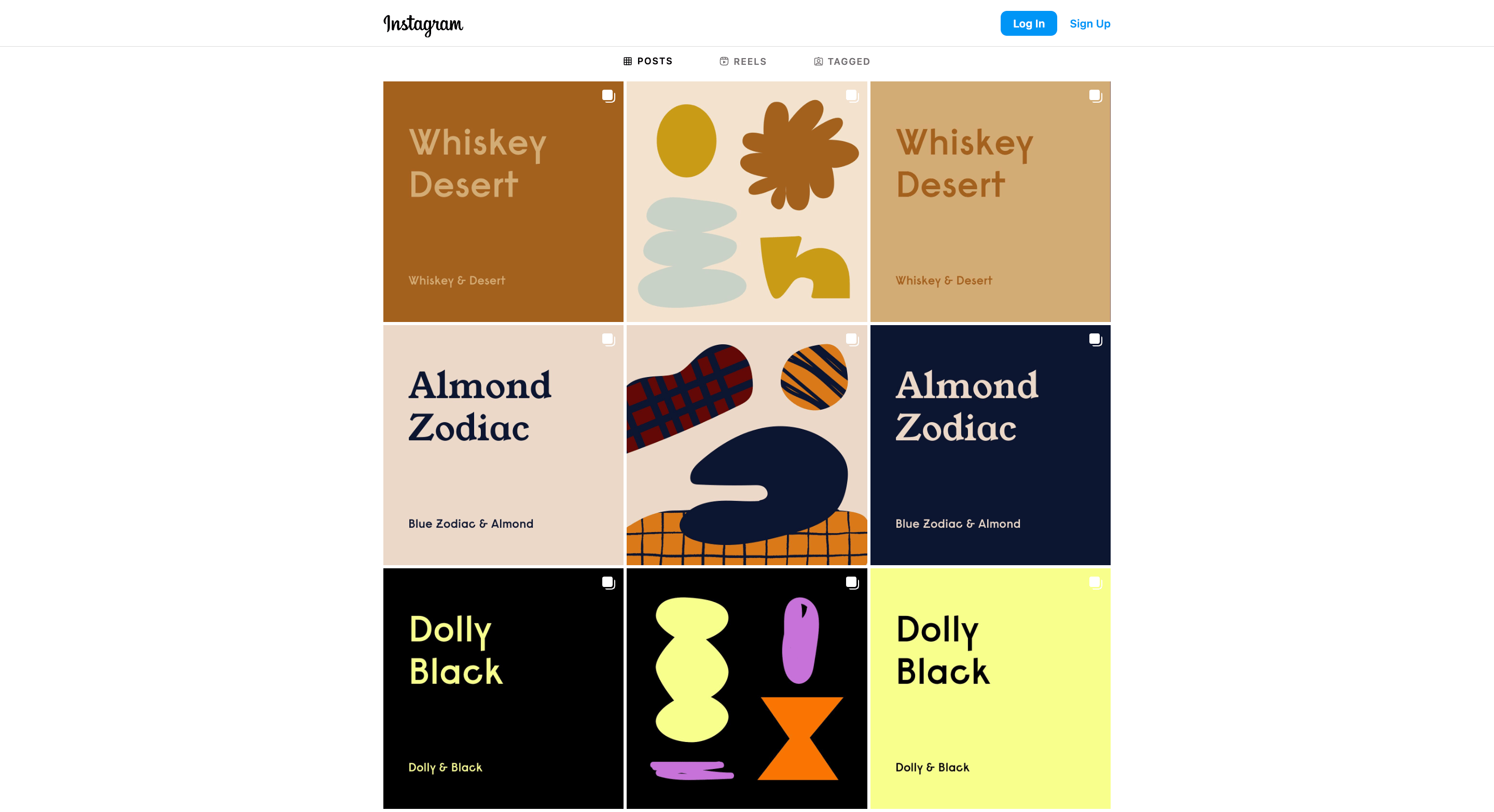
Pricing of Khroma
Enjoy the benefits of Khroma without any cost – it’s free!
Ratings of Khroma ✨
- 4.3 stars (16 reviews) on Product Hunt
Canva: For everything graphic design

Are you even a graphic designer if you haven’t heard about Canva? Canva has been my go-to tool for designing especially on days when there was no way out and I had to sit and design myself. Canva is the most supportive partner you can find in your design journey.
Even if you are a beginner, or a novice, or even a design casanova, I am sure Canva is one of the best AI graphic design tools that you can rely on. Canva introduced AI as an assistant to humans to enhance your creativity and make you more efficient.
It has made designing so easy, that all you need to do is search for the right template for everything and you have a design ready within a minute! Moreover, it also offers a range of AI tools, including an auto-video background remover and a short video creation feature akin to an AI-powered video generator, enabling you to edit and produce ready-to-go live videos with ease.
Key features of Canva ☄️
- They have a new AI powered photo editing tool that allows you to expand and reposition elements and even remove backgrounds as and when needed.
- They have an AI powered image generator tool as well which helps you create a vision board or convey your ideas with a visual at hand.
- With their Magic Design feature, you can not only learn how using AI can help you bring your design to life but also conceptualize it. You can create amazing presentations, videos, photos, social media posts with Magic Design, and get the content for all of it from their Magic Write feature.
- Running short on time? Just search for some amazing templates and get your designs running by adding branded elements like colors and logo in single click.
- Not just this but it also acts as an AI animation tool as with its Magic Studio you can also add animations to your images or generate animated images with AI.


[Source – Canva]

[Source – Canva]

Pricing of Canva
- A free version is available with limited features.
- Pro – USD 6.02 per user/monthly
- Team – They offer custom pricing for this, please connect with their sales team for further details
Ratings of Canva ✨
Topaz Labs: To enhance image quality

Poor quality pixelated images are such a turn off! I get irked everytime I see any. Just like me I am sure your clients and audience are not a fan of it either. These days if eyeballs are not poking out the moment we see a design then it is not good enough.

In most cases a design loses its charm because of poor quality. Not to blame the designers, sometimes there are so many layers of elements that by the time you export, you lose the quality of the image. Don;t worry because one of the top graphic design AI tools, Topaz Labs have got you covered.
Topaz is a very clear gem that pinches your eyes with its shine, that’s exactly what Topaz Labs also does to your image by enhancing their quality. Thus earning itself the tag of one of the best AI tools for content creation.
Key features of Topaz Labs ☄️
- You can sharpen your images even with extreme motion blur with their AI tech.
- It can upscale your image by up to 600%. This sounds unbelievable and a made up claim but they even provide evidence for it and let you try it out as well.
- You can reduce noise and grainy effects within your images in no time, making them all smooth and striking.
- If you got an amazing photo of your client, but it turned out to be pixelated the moment you transferred it to your system, then don’t worry, because Topaz Labs will help you in recovering your face images as well.
At this point I am just wondering what is it that Topaz Labs cannot enhance?



Pricing of Topaz Labs
- A free version is available with a limited trial period
- Photo AI – USD 199 for a lifetime and you can use Topaz Photo AI on up to 2 computers
- Video AI – USD 299 for a lifetime and you can use Topaz Photo AI on up to 2 computers
Ratings of Topaz Labs ✨
DreamStudio: For creating graphics within minutes

If you are as lazy as me when it comes to designing, then DreamStudio is the ideal tool for you. You don’t even have to lift a finger and you get amazing graphics ready in no time.
All you have to do is describe clearly and precisely about what you are looking for, I guess that much both you and I can. Once done, DreamStudio will get you enough options to choose from and you are good to go. Only if I had a tool like DreamStudio a few years ago, I would have saved so much cash .
Key features of DreamStudio ☄️
- You can generate up to 10 variations of images from your prompt and even give negative prompts to the tool about what you do not want in your AI generated images.
- You can add your own image as well and edit it, to reduce noise, or add different stable diffusion to it to enhance it further.
- It lets you edit and create your graphic designs in different styles from cinematic to anime and pixel art to digital art, you can get it all there.


[Source – DreamStudio]
Pricing of Dream Studio
Dream Studio’s pricing is based on a pay-per-use model, charging approximately USD 1.18 for every 100 generation credits.
Ratings of Dream Studio ✨
- 4.7 stars (25 reviews) on Product Hunt
Adobe Firefly: An advanced AI for graphic design

[Source – Adobe Firefly]
Who doesn’t know about Adobe? A tool that came and captured the market with its entire toolkit. Adobe was already amazing but now it’s ‘better’. With the combination of generative AI tools and Adobe, you now have a new tool – Adobe Firefly.
If you liked Adobe then you are going to love Adobe Firefly. Alright, I need to stop praising and give you the deats!!!
Key features of Adobe Firefly ☄️
- You can generate fresh images, text effects, and even color palettes by giving prompts to Firefly, the more detailed prompts the better will be your results.
- You can also give a reference image and the tool will get you fresh content by taking inspiration from the tool.
- You get the features of generative fill, text to image, generative recolor to give you color variations, 3D to image, and project stardust feature where you can move any element in your image, anywhere.
- You further get to connect with the like minded people and created who are using Adobe Firefly themselves. You can see their work, take inspiration from it and share yours as well.
- Firefly could be found in other Adobe products as well. In Photoshop you will find generative fill and generative expand option. You will find text to vector graphic in Illustrator and generative fill and text to template in Adobe Express.


[Source – Adobe Firefly]

Pricing of Adobe Firefly
- A free version is available in which you get 25 credits
- Premium – USD 4.99 per month per member in which you get 100 monthly generative credits, Adobe Fonts Free, and no watermarks on images generated by Firefly.
Ratings of Adobe Firefly ✨
Designs.ai: For business design tasks

“Creative work done effortlessly.” – Designs.ai
There is no better explanation about Designs.ai than this. You can think of any design under the sun and you will be able to create it with Designs.ai. It is a holistic tool that can get you logo designs to mockups and from social media images to blog graphics- there are no limits with it.
Designs.ai is an extensive toolkit with multiple tools under a single umbrella making it one of the best AI for graphic design. It is an all-in-one integrated suite with a huge content library with thousands of options to choose from with cloud storage and hosting allowing you to share and collaborate seamlessly.
So whenever in doubt try Designs.ai out.
Key features of Designs.ai ☄️
- It has a FaceSwapper that can edit and integrate your face into any image. It can swap the target’s face in the image with yours effortlessly by blending your features with theirs.
- Logo is the face of your brand, thus you want it to be impactful. Its AI tool for logo design the LogoMaker helps you do just that by providing you 10,000+ icons to choose from and a full brand identity kit.
- If you want an image within a minute but also in different styles, then their ImageMaker is the perfect solution for you. You can generate high resolution images in different styles varying from origami, to neon punk, to pixel art.
- Social media is a hard nut to crack but with Designs.ai’s DesignMaker it might get a little easier. In DesignMaker you just need to add a text, choose from the 20,000+ data of templates, and the design wizard will get you thousands of variations. You can get all your marketing collateral in no time!
- It has a color matcher as well through which you can view colors in palette, overlay, wheel, and gradient format. Not just that but you can also extract the color along with its hex code.
- It also has a font pairer that helps you mix-match multiple fonts, so you can choose the best combination and use it to elevate your designs and their appeal.


[Source – Designs.ai]

[Source – Designs.ai]
Pricing of Designs.ai
- Basic – USD 19 per month, billed annually.
- Pro – USD 49 per month, billed annually.
- Enterprise – USD 169 per month, billed annually.
Ratings of Designs.ai ✨
- 4.5 stars (2 reviews) on Capterra
- 2 stars (46 reviews) on Trustpilot
Uizard: For breathtaking UI designs

I am sure you have seen Nike and Apple’s websites, both of them have an ‘Ah’ factor that makes you remember them. Of course it is their brand identity as well but it is also because of the user interface and experience their website provides you with.
You cannot point a finger at one thing which is the best part and we are also not going to dissect their websites, so the point here is that a good experience with a website makes you remember them. But so does a bad experience. You will never forget a poor interface where you had to skim through to even find the menu.
Uizard is the graphic design AI tool that helps you get that ‘Ah’ factor in your UI. Be it an app or website, it helps you get the best design as per your AI art prompt that best describes your vision.
Key features of Uizard ☄️
- Just with prompts you can generate UI designs within minutes and post that you can easily edit the design as per your needs using drag-and-drop editor.
- You can scan app screenshots and make entire mockups out of them. Now that’s the kind of tech and support we need from AI!
- Go from an idea to an interactive and clickable prototype. Also, you can invite your team members to review it in real time, give you feedback, and get improvisations done right then and there.


Pricing of Uizard
- A free version is available with limited features
- Pro – USD 12 per month with unlimited screens, billed annually
- Business – USD 49 per month, billed annually
Ratings of Uizard ✨
Jasper

[Source – Jasper]
Jasper is the ultimate AI tool for everything, so how can it not be a part of our list of top AI tools for graphic design. Jasper Art is the perfect tool for you to get your dream art within seconds which you can further optimize yourself as well.
Key features of Jasper ☄️
- You get high resolution images in 2k pixels.
- The images are royalty free, suitable for commercial use as well.
- There is no watermark on the images generated and you can get unlimited images as well.

Pricing of Jasper
- Creator – USD 39/monthly
- Pro – USD 59/monthly
- Business – You need to connect with their team for further information.
Ratings of Jasper ✨
Removal.AI

You are going to thank me for this tool because it not only caters to your needs but also does that for free! Background removal is a necessary task in designing but it is not an easy one. But today anybody can do it within seconds like a pro.
Thanks to AI graphic design tools like Removal for making our lives easier! Removal is more than just a background removal tool as by providing you a transparent background to play with and create art using it.
Key features of Removal.AI ☄️
- You can get a transparent, black or white background for your images within 3 seconds as claimed by them and tested by me.
- Image hygiene is a priority for the tool and thus it ensures that all the edges are neat and clear. It can also handle details like fur and hair and ensure your cutout is smooth.
- You can upload up to 1,000 photos in one go, and it can handle all of them well.
- Their photo editor tool also helps you add new backgrounds, texts, and make a cool image using the features.
- You can also integrate their API into your workflow for accelerated workflow.


Pricing of Removal.AI
- Free – Preview as many images as you want.
- They have monthly and lifetime plans where you pay on the per image basis.
Ratings of Removal.AI ✨
- 4 stars (22 reviews) on G2
Artsio

There is a constant pressure for creating something new especially when it comes to designing. But like it or not, sometimes you are just unable to get any ideas whatsoever. In such situations all you need is a little inspiration to get going and create magic.
Graphic designing is all about creation from inspiration and Artsio helps you do just that.
Key Features of Artsio ☄️
- You can search for inspiration for your designs. They have endless data in their system for you to explore from. Just search for what you need and you’ll have unlimited results to explore from.
- You can also create an original graphic by giving a prompt to the tool.
- Not just that, but you can also generate an image from an image. What I mean by that is you can share an inspiration with Artso and it’ll create a new image taking inspiration from it.
- They also support their artis and creators by highlighting their work to the community. You can check it out on the website itself.




Pricing of Artsio
Well, they have been keeping their pricing a secret, but hey you can try it for free and enjoy while you can.
Ratings of Artsio ✨
- 4.2 stars (5 reviews) on Product Hunt
AI tools for graphic design are the only assistants you need!
Graphic designing is not easy! From finding the best way to collate your elements to making multiple changes to finally get it approved. The entire process is very hectic, time taking, and mostly is capable of hurting your creativity as well.
But these are also the things that can be resolved easily with AI tools for graphic designers. You can speed up the process of making changes with the help of AI. Bring your creativity back to life by taking inspiration from an AI generated art piece and even combine your efforts with AI’s ideas to create a whole new surreal piece of graphic.
The best AI tools are at your disposal now, all you have to do is start utilizing them and work at lightning speed! ⚡

